BIM Revit Diploma for Architecture and Structure
This diploma course will allow you to establish the necessary foundations to understand the BIM methodology and its workflows, along with the necessary tools for BIM modeling of architectural and basic engineering projects.
80 On-LIVE hours
8 Weeks
Virtual, LIVE
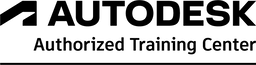
Would you like more information?
Brief introduction to BIM
BIM is a working methodology for construction projects that is revolutionizing the construction industry worldwide, it is based on 3D models that contain the information of the construction elements that make up a project, these elements may contain shape attributes and additional information such as price, special properties, suppliers, among others.
*Non-formal educationObjectives
- To know and understand the BIM methodology with all its characteristics and advantages in the AEC (Architecture, Engineering & Construction) field.
- Create 3D models of the different areas of design and construction with Revit software focusing on BIM methodology.
- Calculate quantities of work from the 3D models so that they can be used in the construction of the projects.
- Create detailed planimetries that allow a clear understanding of the 3D models created.
Topics and Modules
1. Introduction to BIM and Revit
- Duration of 9 Hours
Session 1
- Explanation of the BIM methodology
- BIM technologies
- BIM in Colombia and the world
- Advantages of the methodology
- BIM dimensions
- Categories, Families and types
- LOD
Session 2
- Revit initial menu and interface
- Handling of units and templates
- Creation and type of views
- Creation of axes and levels
- Coordinates
- Explanation and assignment of the project
Session 3
- CDE
- BIM execution plan
- Style book
- Modeling protocol
- Autodesk Construction Cloud Docs
2. Structure
- Duration of 10 Hours
Session 1
- Creation and editing of structural materials
- Creation and editing of concrete columns, beams and joists
- Modeling of foundations
- Creation and editing of floors
- Creation and editing of walls
Session 2
- Creating and editing truss beams
- Creating and editing bracing
- Creating and editing steel columns, beams and girders
- Working drawings
Session 3
- Preliminary creation of structural drawings
- Isometric views
- Working scales
- Types of views and level of detail
- Construction stages
3. Architecture
- Duration of 17 Hours
Session 1
- Creating and Editing Architectural Materials
- Material Assignment, Material Visualization
- Foundation Modeling
- Workshop #1: Structural Warehouse
Session 2
- Creation and editing of architectural walls
- Creation and editing of mezzanines, ceilings and roofs
- Creation and editing of doors and windows
- Creation and editing of ceilings and roofs
Session 3
- Creating and editing curtain walls
- Doors and windows associated with curtain walls
Session 4
- Workshop #2: Labyrinth, mural
Session 5
- Creating and editing curtain walls
- Doors and windows associated with curtain walls
4. Complementary Modeling
- Duration of 7 Hours
Session 1
- Introduction to the creation of basic families
- Creation of components in model in place
- Creation of model text, model lines and model group
Session 2
- Modeling of irregular structures using masses
- Creating environments
- Creating and editing topographies
- Workshop #3: Organic Building
5. Collaborative Work
- Duration of 10 Hours
Session 1
- Modeling of irregular structures using masses
- Creating environments
- Creating and editing topographies
- Workshop #3: Organic Building
Session 2
- CDE
- BIM Execution Plan
- Collaboration and Monitoring, Style Guide
- Modeling Protocol
Session 3
- Workshop #4: Chess
6. Presentation of Drawings
- Duration of 7 Hours
Session 1
- Annotation of drawings
- Creation and editing of templates
- Exporting drawings
Session 2
- Creation and edition of labels
- Working scales
- Duplication and organization of views
- Planimetries in cut, plan and facades
- Axonometries and exploded views
- Real north and north of the project
- Delivery #01: Model STR 100% – ARQ 50%
7. Quantity Take-Off
- Duration of 3 Hours
Session 1
- Quantity take-off based on BIM models
- Basic animation of the construction process in Navisworks
- Linking Project to Navisworks
8. 360° Viewing
- Duration of 3 Hours
Session 1
- Creation of photorealistic images based on Revit model
- Creation of virtual reality tours based on Revit models
- Creation of virtual reality 360 images
8. Preliminary Coordination
- Duration of 7 Hours
Session 1
- Interference report review
- File export to Navisworks
- Basic construction process animation
Session 2
- Final submission